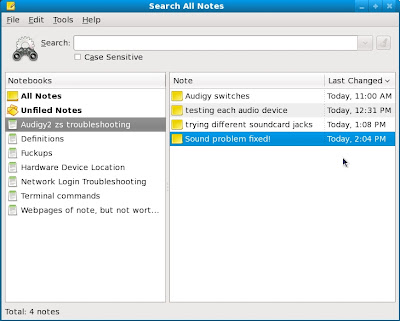I'd hate to see the commercialization of personal blogs. If people start thinking they can make money with their blogs...where will it end? There are enough shock-jocks, amateur videographers, and second-rate newsmen out there already. It'll probably end up with 90% porno-blogs and 10% bum-fights.
This may shock you at first so steel yourself for the idea. Ready? We are going to start paying bloggers. Soon you will be blogging for dollars. That's right people, chocolate is to peanut butter like AdSense is to blogs. Or is it the other way around? Either way, we've got something big here folks.
You may have noticed that we recently removed our ads from Blogger powered blogs. We were making money from those ads but you weren't getting any of it. Now, we're inviting you to set up your own Bloggerized AdSense account so that you make the money. What's the catch? We're going to take some of the action. Based on what we have learned from AdSense so far, this will work out very nicely for both of us. Please note that this program is optional and that it is not required for you to have a Blogger powered blog-all bloggers are invited.
-- From Blogger's help site.I spent most of the morning trying to figure out how to make the date and time show up on my console (text) screen, in Linux. I knew there was a way to have it displayed in the prompt, but rooting out the answer wasn't easy.
The standard prompt is the username@hostname followed by the current directory (~ represents the users home directory):
[scarter@hawkeye ~]$
My username is scarter.
My computer's name is hawkeye (as in E-2 Hawkeye, not the guy from M.A.S.H, or the scout from The Last of the Mohicans.
But how to insert the date and time?
It turns out to be pretty easy, once I knew what to do. If I edit the file /etc/bashrc, I can change the PS1 variable to display what I want. bashrc is a text file that contains rUN cONTROL information for the bash command interpreter. Hence, bashrc.
The part of the file that I needed to change is:
PS1="[\u@\h \W]\\$ "
\u the username of the current user
\h the hostname up to the first ‘.’
\W the basename of the current working directory, with $HOME
abbreviated with a tilde
\$ if the effective UID is 0, a #, otherwise a $
(that means for user "root", you get a pound sign, for any other user, you get a dollar sign)
and at the same spot I found those definitions, I found these:
\d the date in "Weekday Month Date" format (e.g., "Tue May 26")
\t the current time in 24-hour HH:MM:SS format
So, all I had to do was add those two commands:
PS1="[\d \t \u@\h \W]\\$ "
and I got the prompt that I wanted
[Sat Mar 28 13:27:43 scarter@hawkeye ~]$